How To Use Auto-Responses On Facebook (And How Not To)
In a world of instant gratification and constant communication, brands are experiencing an increased need to respond to their audience quickly. Facebook pushes this even further by rewarding fast responders with a Very responsive to messages badge for all visitors to see. A high response rate and short response time can mean a much greater chance of receiving communication.
But how can Facebook expect brands to be available 24/7 to fulfill the need for immediate brand connection? By setting up auto responses through their Instant Replies function.
Here’s a few Smarty tips on how to use auto responses correctly and avoid any communication faux pas.
Types of Auto-Responses
Facebook messenger responses
When someone sends you a direct message, it’s a great idea to have an auto response ready to thank them for contacting you, along with a customer service number where they can get immediate help. This confirms their message has been received and will be dealt with as soon as possible, removing the pressure of providing an immediate reply.
Out of office messages
While social media never sleeps, your social media manager probably would like to. Facebook messenger offers a scheduled “out-of-office” option, informing people when someone will be back to respond – whether it’s in the morning or after a scheduled holiday.
Special offer messages
If you’re running a special offer or coupon code, why not add it to your auto-response to entice customers while you have their attention? Instead of a simple, “Sorry we missed you,” try something like, “Sorry our office is closed for the day. But our website is still open! Enjoy 10% off with code AFTERHOURS.”
Review responses
With the help of plugins, you can also use auto response message to respond to Facebook reviews – both positive and negative. It’s a great idea to quickly help de-escalate unhappy customers and reward those who leave positive feedback.
A Quick Tip on How to NOT Use Auto Responses
Don’t let Facebook set up your auto-responses for you. Make sure your responses match your brand voice and sound like they’re coming directly from you – not a robot.
Have you seen Facebook auto-responses work like a charm? Leave us a comment!


Leave a Reply