Paid Social Ad Creative 101:
Best Practices for Creating Social Media Ads that Convert
Wondering how you can improve your social media advertising performance and improve your conversion rates on your ads overall? It might be as simple as optimizing your ad creative! We’re diving into all paid social best practices we follow here at Smarty to create “thumb-stopping” ads that convert. Read on to learn ways to optimize your paid social advertising campaigns or contact us if you are ready for some help from the pros.
PAID vs. ORGANIC
Social media as a whole is vital for any brand to reach both followers and non-followers with content specifically designed to inform, educate, convert, and retain new and existing customers. Both organic content and paid creative play an important role in a cohesive social strategy, but should be utilized for different objectives and goals, and should follow different best practices.
The majority of social media strategies boil down to using organic content to engage with your existing customers while expanding your reach to new and potential customers with paid ads. It’s important to understand the difference between the two before you tackle the content for each so we’re breaking it down for you below.
Organic: Unpaid or Free
Organic content includes anything natively posted on a social platform that does not have paid advertising supporting it. Organic content exists on an account’s timeline or feed and gets free distribution to the accounts’ fans and followers, although organic reach even to your own followers is limited and averages about 5-20% depending on the platform. Without paid media support, organic content can only be seen by users who follow your account or discover it through native social search (keywords, hashtags, locations, etc.)
Paid: Sponsored or Boosted
Any piece of content that is shown to users with paid social advertising or amplification applied to target a defined group of users is considered “paid.” This includes building custom social dark ads (posts not seen on your page’s feed), boosting organic posts, or whitelisting influencer posts. Paid ads can be optimized for a myriad of goals and are shown only to your defined target audience.
PAID AD TYPES
Dark Ads vs Boosted Posts
| Dark Ads | Boosted Posts | |
| How is it built? | Dark Ads are created in Ads Manager by uploading an image/video and pairing it with post copy, a link, and a CTA button. | Posts are first published to a social channel publicly and could be an image, video, album, or carousel post. An organic post can then be boosted from the front-end of a social platform or through Ads Manager with paid targeting and objectives applied. |
| Who can see it? | Users targeted within the campaign. Additional users could see a dark ad if a friend comments, shares, or tags them in it. Dark ads are not visible on your page’s timeline or feed but are visible within platforms’ ad transparency tools. | Fans and followers could be exposed organically. The boost will only be shown to users targeted within the campaign, but anyone visiting your timeline or feed could also see it. |
| How customizable is it? | Fully customizable with creative and copy tailored specifically toward your target audience and goal and can be used to execute A|B messaging tests. | The “boosted” post will match the organic post exactly, though you can add a CTA button if you boost through Ads Manager. |
| What can it be optimized for? | Ads can be optimized for any campaign objective, including (but not limited to): Video Awareness, Site Traffic, Lead Generation, Conversions on your website, or App Installs. | If boosting from the front-end, minimal objectives are available. However, all objectives are available for boosted posts through Ads Manager. |
| Recommended use case | Performance-based campaigns, like driving sales, app downloads, or lead generation. | Extend reach beyond existing fans and followers to a wider range of your target audience or to drive engagement on your post. |
ANATOMY OF A PAID AD
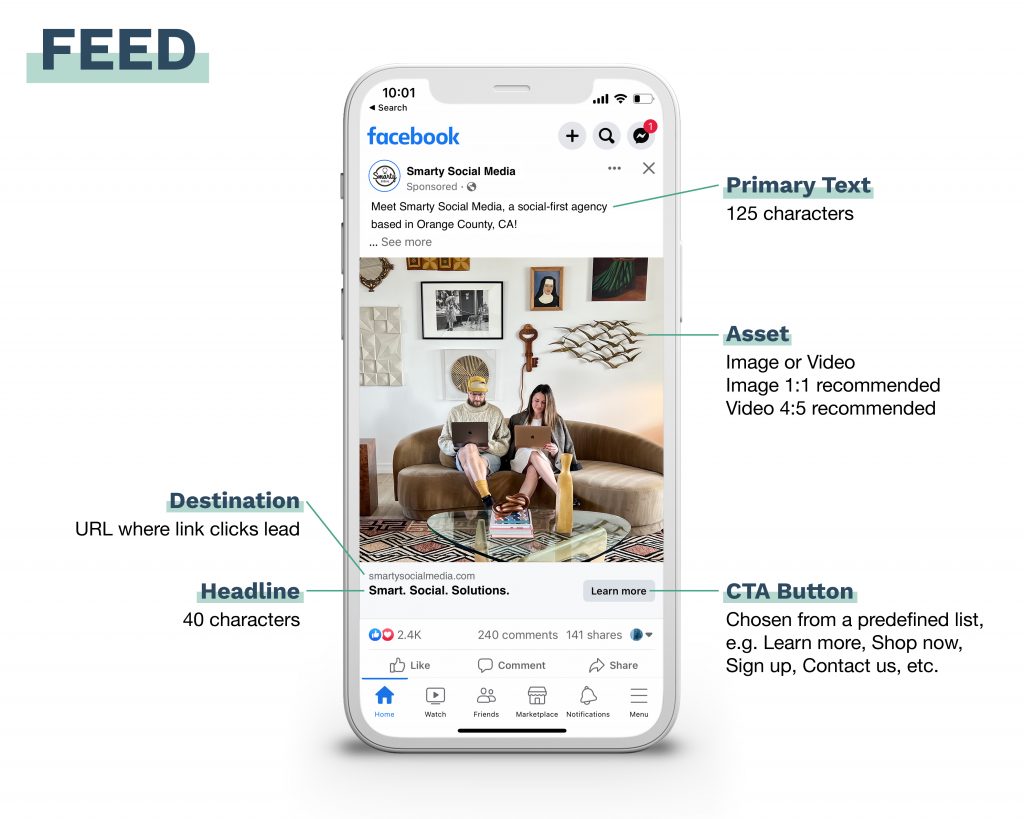
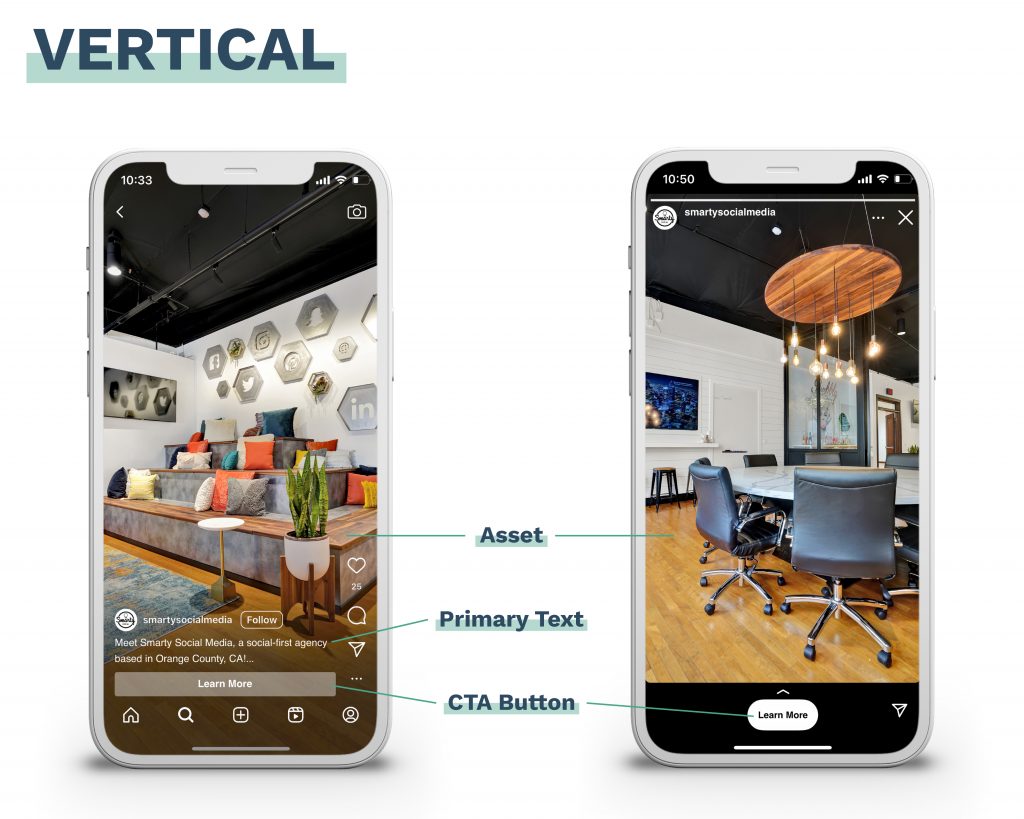
AD SPECS
Following platform ad specifications is crucial to ensuring your content appears as you intended. Additionally, ads perform better in the auction when they’re of higher quality than other ads competing for the same audience, as measured by user interaction, user engagement, and overall relevance to a target audience. Before developing new creative, always check the platform’s own ad specs for the most up-to-date information. Below is an overview of ad specs for the Meta platform.
| Image | Video | Post Copy | |
| Feed | Ratio: 1:1 JPG or PNG | Ratio: 4:5 MP4, MOV, or GIF | Primary Text: 125 characters Headline: 27 characters Description: 27 characters |
| Vertical | Ratio: 9:16 JPG or PNG | Ratio: 9:16 MP4, MOV, or GIF | Primary Text: 72 characters (only appears on Reels) |
SAFE ZONE
Within vertical ad placements (Stories and Reels), native elements like your profile photo, brand handle, and engagement buttons cover your asset. Plan to leave roughly 14% of the top, 20% of the bottom, and 15% of the right side of a vertical asset free from text, logos, or other key creative elements to avoid overlap.

BEST PRACTICES FOR SOCIAL AD DEVELOPMENT
People scan their feeds quickly, particularly on mobile devices, so ad elements should be designed to quickly draw a viewer’s attention. Here are some best practices we follow when designing for paid advertising creative on social media platforms:
Assets
- Follow appropriate aspect ratios for each placements:
- Images: Square (1:1) for Feed and fullscreen vertical (9:16) for Stories/Reels
- Videos: Portrait (4:5) for Feed and fullscreen vertical (9:16) for Stories/Reels
- Focus on your product/service over lifestyle images, particularly front-facing people (although adding a human element can be great to test!)
- Be instantly recognizable and relatable to target users and include a category cue within on-asset copy or imagery to capture attention
- Keep text overlays quickly scannable. Aim to keep text <20% of an image and use modern, clean fonts in a large enough type size and contrasting hue to be easily legible on mobile devices
- Avoid stock, lifestyle, or overly posed photography
- Keep videos short and put the most compelling part of your video at the beginning to grab interest. Branding and key messaging should come within the first 3 seconds
Post Copy
- Keep copy short & direct. Reduce fluff!
- Focus on user benefits and how your product/service will solve a problem
- Simplify the call to action to a one-step action
- Tell users exactly what to do–communicating what you want a user to do is the most important goal of your ad, so all text should be developed with this in mind
- Test multiple optimizations and customize ads based on individual preferences
SMARTY TIPS & TRICKS
We like doing things #TheSmartyWay around here, so we’ll leave you with a few of our tips & tricks:
- Test, test, test again, and keep testing! Minor variations in an ad–like a serif vs. sans serif font, or a white background vs. a colored background–can have significant impacts on your performance. Never stop A|B testing!
- Always start your paid creative development with a strategic brief. Analyze what’s working, and what isn’t, and use insights to design new ads. Strategic briefs should also include your ad objective, like introducing a new product, getting a warm lead, or garnering app downloads – design with your end goal in mind. Use your own feed for inspiration. What ads are you clicking on? Consider what caught your attention and compare it to ads you scrolled right past.
- Don’t have a high creative budget? Online tools like Canva can help you build designs, and you can even turn images into videos right in Meta’s Ads Manager.
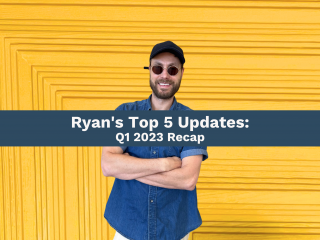

wcsz3k
e1v5s2
5en8rv
ce57ca